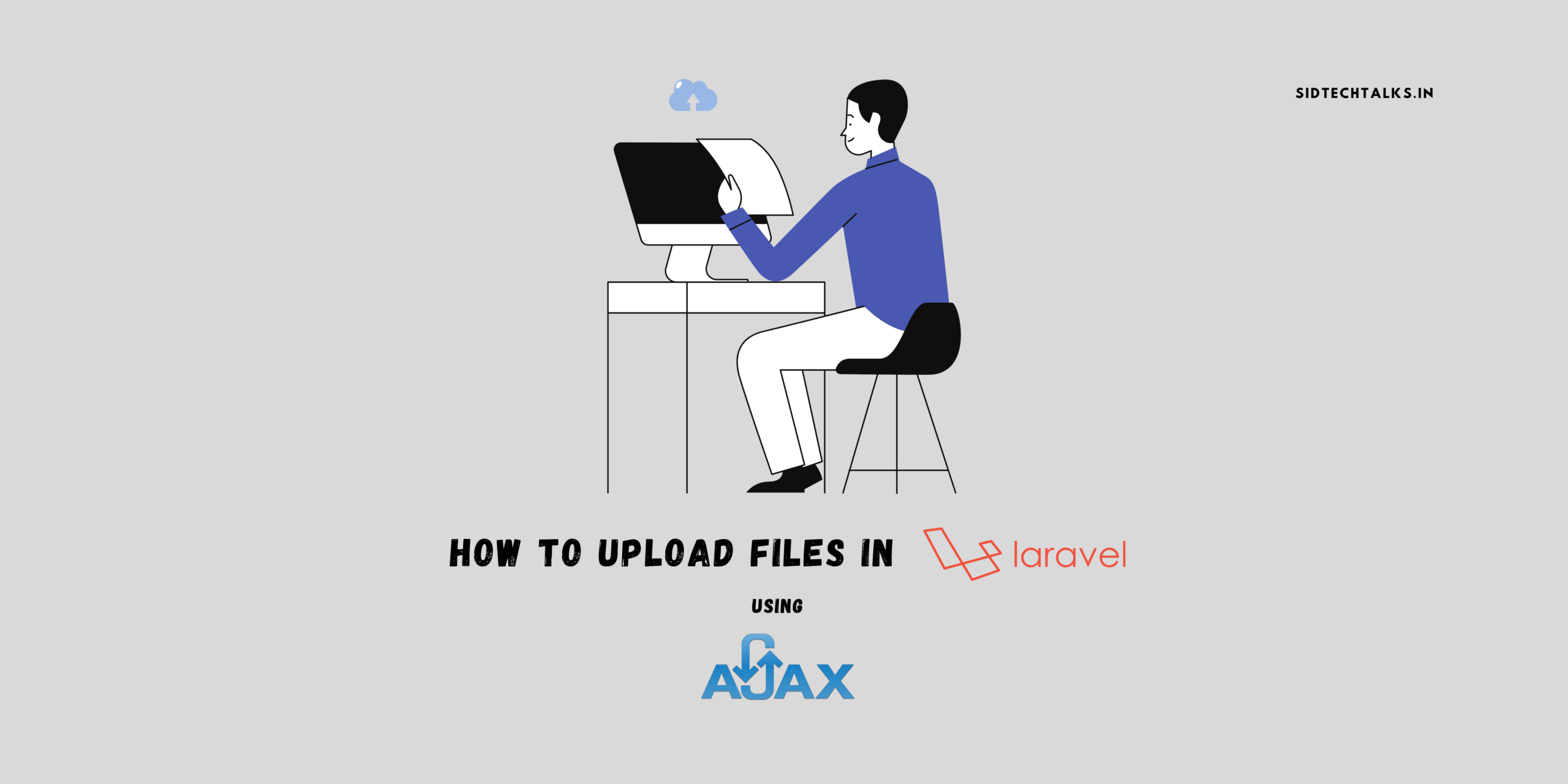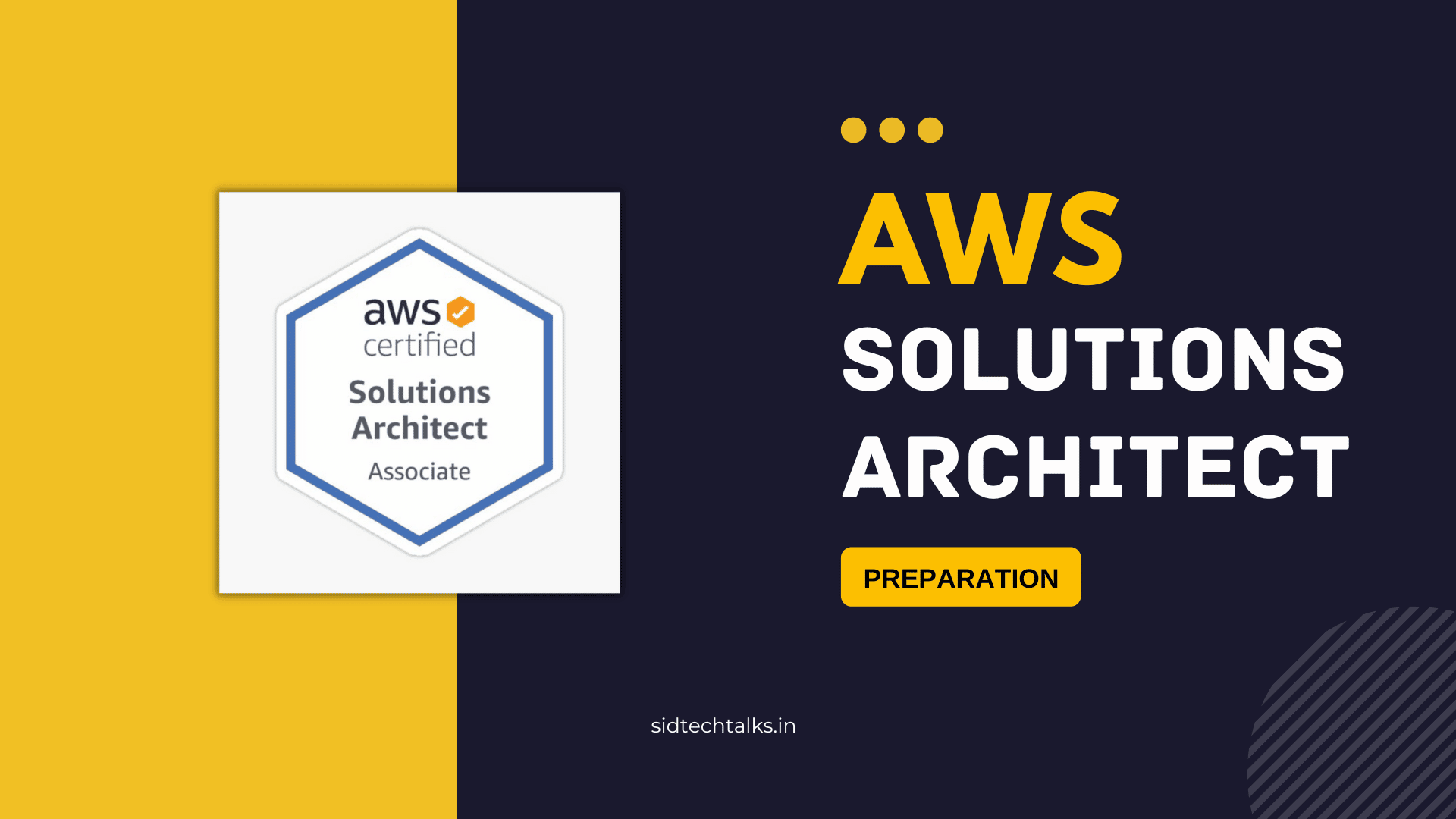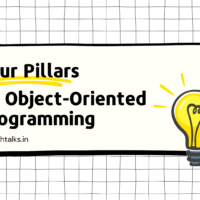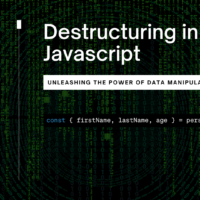AWS EC2 instance types come under compute section of AWS. The maximum number of AWS users relies on EC2 for their computation. Compute holds the maximum portion of your monthly AWS bill which really hurts if we are not with the correct EC2 instance type.
Either we go for overprovisioning or underprovisioning of computing resources which not only affect our business but also our pockets. Let’s discuss EC2 instance types in AWS and their meaning.
EC2 is a simple and mainly used web service among the 200+ AWS services. A web-based interface that offers secure and scalable compute capacity within the AWS Cloud.
AWS EC2 Dashboard
Before proceeding further, firstly let’s give a quick glance at how our EC2 webpage looks in AWS.

As we can see it gives quick navigation to each and every EC2 compute service and gives alerts to any outage or planned update.
EC2 Instance Features
Elastic Compute Cloud(EC2) is a service offering many features for users to make their experience better with AWS. Here are some basic and important features which EC2 offers:-
- Reliable − Amazon EC2 offers a highly reliable environment where the replacement of instances is rapidly possible. Service Level Agreement commitment is 99.9% availability for each Amazon EC2 region.
- Designed for Amazon Web Services − Amazon EC2 works fine with Amazon services like Amazon S3, Amazon RDS, Amazon DynamoDB, and Amazon SQS. It provides a complete solution for computing, query processing, and storage across a wide range of applications.
- Secure − Amazon EC2 works in Amazon Virtual Private Cloud to provide a secure and robust network of resources.
- Flexible Tools − Amazon EC2 provides the tools for developers and system administrators to build failure applications and isolate themselves from common failure situations.
- Inexpensive − Amazon EC2 wants us to pay only for the resources that we use. It includes multiple purchase plans such as On-Demand Instances, Reserved Instances, Spot Instances, etc. which we can choose as per our requirements.
EC2 Instance Types
AWS offers different types of EC2 instances which are optimized to fit several different use cases. To suit the specific use case each instance type provides a different combination of memory, CPU, storage, and networking.
In today’s article, we will discuss the five basic AWS EC2 instance types, namely General Purpose, Compute Optimised, Memory Optimised, Storage Optimised, and Accelerated Computing.
1. General Purpose
General purpose instances provide a balance of computing, memory, and networking resources, and can be used for a variety of diverse workloads. Basically, these instances are ideal for applications that use these resources in equal proportions such as web servers and code repositories.
For example, an email system where you need a prompt response and don’t require many resources to respond.
There are 13 prime instances (MAC, T3a, T3, T2, M6g, M6i, M6a, M5, M5a, M5n, M5zn, A1, M4) under this instance type which are sub-divided into further categories each i.e nano, large, xlarge, 2xlarge, 4xlarge, 8xlarge, 16xlarge and many more.
Let’s briefly describe highly popular instances under this instance type:- T3, T2, and M5 instances.
✅ T3 Instances
- Up to 3.1 GHz Intel Xeon Scalable processor
- Burstable CPU, governed by CPU Credits, and consistent baseline performance.
- The unlimited mode by default to ensure performance during peak periods and the Standard mode option for a predictable monthly cost.
- Powered by the AWS Nitro System, a combination of dedicated hardware and lightweight hypervisor.
The below table gives an idea about each type of t3 instance type including VCPU, Memory, and Pricing.

✅ T2 Instances
- Up to 3.3 GHz Intel Xeon Scalable processor.
- High-frequency Intel Xeon processors.
- Burstable CPU, governed by CPU Credits, and consistent baseline performance.
- Low-cost general purpose instance type, and Free Tier eligible.
- Balance of computing, memory, and network resources.
The below table gives an idea about each type of t2 instance type including VCPU, Memory, and its Pricing.
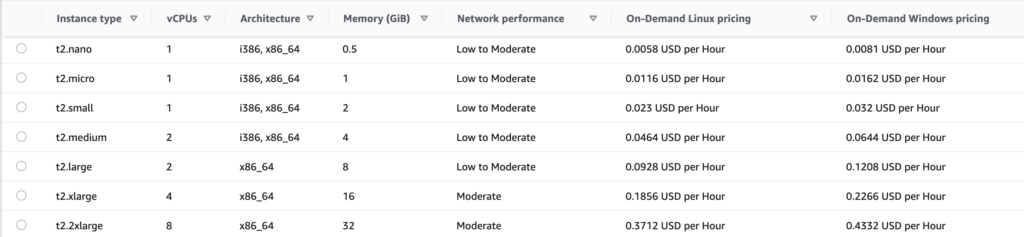
✅ M5 Instances
- Up to 3.1 GHz Intel Xeon Scalable processor with new Intel Advanced Vector Extension (AVX-512) instruction set
- New larger instance size, m5.24xlarge, offering 96 vCPUs and 384 GiB of memory
- Up to 25 Gbps network bandwidth using Enhanced Networking
- Powered by the AWS Nitro System, a combination of dedicated hardware and lightweight hypervisor
- Instance storage attached to host servers is EBS or NVMe SSDs.
- New 8xlarge and 16xlarge sizes are now available.
The below table gives an idea about each type of m5 instance type including VCPU, Memory, and its Pricing.
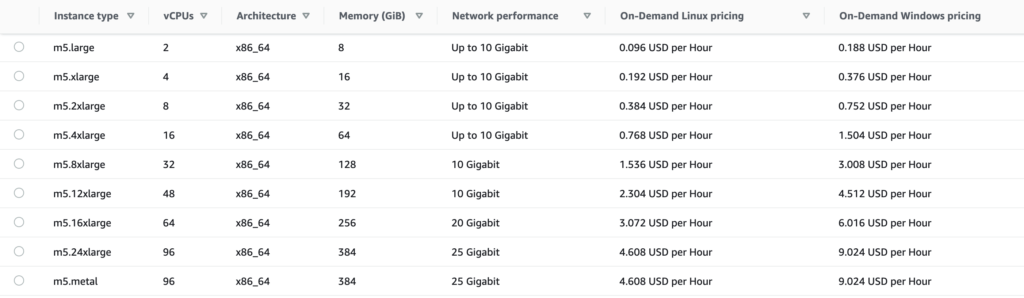
2. Compute Optimized
Compute Optimized instances are ideal for compute-bound applications that benefit from high-performance processors. Instances belonging to this family are well suited for batch processing workloads, media transcoding, high-performance web servers, high-performance computing (HPC), scientific modeling, dedicated gaming servers, ad server engines, machine learning inference, and other compute-intensive applications.
If there are some applications that require a lot of processing then we need to compute instances in that case. For example, analyzing data from the available streams like a Twitter stream.
There are 10 prime instances C7g, C6g, C6i, C6gn, C6a, Hpc6a, C5a, C5, C5n, and C4 under this instance type which are again sub-divided into further categories each i.e nano, large, xlarge, 2xlarge, 4xlarge, 8xlarge, 16xlarge and many more depending on your requirement.
Let’s give some brief about instances that are generally used under this instance type:- C5, C6a.
✅ C5 Instance
- C5 instances offer a choice of processors based on the size of the instance.
- C5 and C5d 12xlarge, 24xlarge, and metal instance sizes feature custom 2nd generation Intel Xeon Scalable Processors (Cascade Lake 8275CL) with a sustained all-core Turbo frequency of 3.6GHz and a single-core turbo frequency of up to 3.9GHz.
- Other C5 instance sizes will launch on the 2nd generation Intel Xeon Scalable Processors (Cascade Lake 8223CL) or 1st generation Intel Xeon Platinum 8000 series (Skylake 8124M) processor.
- New larger 24xlarge instance size offering 96 vCPUs, 192 GiB of memory, and optional 3.6TB local NVMe-based SSDs.
- Requires HVM AMIs that include drivers for ENA and NVMe.
- Elastic Network Adapter (ENA) provides C5 instances with up to 25 Gbps of network bandwidth and up to 19 Gbps of dedicated bandwidth to Amazon EBS.
- Powered by the AWS Nitro System, a combination of dedicated hardware and lightweight hypervisor.
The below table gives an idea about each type of C5 instance type including VCPU, Memory, and Pricing.
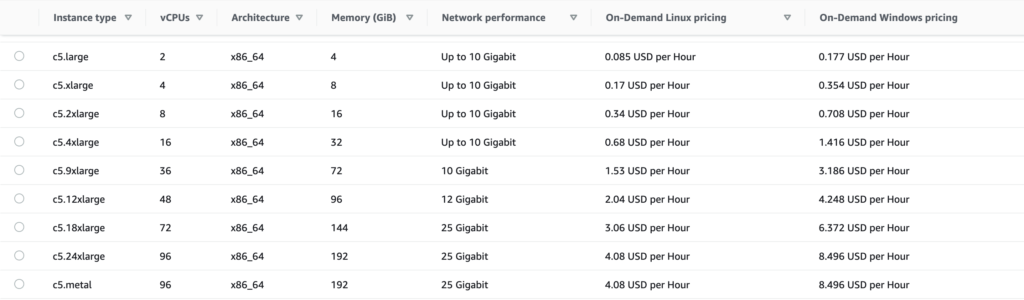
✅ C6a Instances
- Up to 3.6 GHz 3rd generation AMD EPYC processors.
- Up to 15% better compute price performance over C5 instances.
- Up to 50 Gbps of networking speed.
- Up to 40 Gbps of bandwidth to the Amazon Elastic Block Store.
- Up to 192 vCPUs and 384 GiB of memory in the largest size.
- SAP-Certified instances.
- Supports Elastic Fabric Adapter on the 48xlarge size.
- Built on the AWS Nitro System, a combination of dedicated hardware and lightweight hypervisor.
- Support for always-on memory encryption using AMD Transparent Single Key Memory Encryption (TSME).
- Support for new AMD Advanced Vector Extensions (AVX-2) instructions for faster execution of cryptographic algorithms.
The below table gives an idea about each type of C6a instance type including VCPU, Memory, and Pricing.

3. Memory Optimized
They are designed to deliver fast performance for workloads that process large data sets in memory. If there is some application that is heavy in nature and requires a lot of RAM space then we need memory instances in that case.
For example, if you need multitasking features, a number of processes are running in the background.
There are 16 prime instances R6a, R6g, R6i, R5, R5a, R5b, R5n, R4, X2gd, X2idn, X2iedn, X1, X1e, High Memory, z1d under this instance type which are sub-divided into further categories each i.e nano, large, xlarge, 2xlarge, 4xlarge, 8xlarge, 16xlarge, metal and many more.
Let’s give some brief about instances that are highly popular under this instance type:- R6a, R5
✅ R6a Instances
- Up to 3.6 GHz 3rd generation AMD EPYC processors.
- Up to 35% better compute price performance over R5a instances.
- Up to 50 Gbps of networking speed.
- Up to 40 Gbps of bandwidth to the Amazon Elastic Block Store.
- Instance size with up to 192 vCPUs and 1,536 GiB of memory.
- SAP-Certified instances.
- Supports Elastic Fabric Adapter on 48xlarge and metal sizes.
- Built on the AWS Nitro System, a combination of dedicated hardware and lightweight hypervisor.
- Support for always-on memory encryption using AMD Transparent Single Key Memory Encryption (TSME).
- Support for new AMD Advanced Vector Extensions (AVX-2) instructions for faster execution of cryptographic algorithms.
The below table gives an idea about each type of R6a instance type including VCPU, Memory, and Pricing.


✅ R5 Instances
- Up to 3.1 GHz Intel Xeon® Platinum 8000 series processors with new Intel Advanced Vector Extension (AVX-512) instruction set.
- Up to 768 GiB of memory per instance.
- Powered by the AWS Nitro System, a combination of dedicated hardware and lightweight hypervisor.
- With R5d instances, local NVMe-based SSDs are physically connected to the host server and provide block-level storage that is coupled to the lifetime of the R5 instance.
- New 8xlarge and 16xlarge sizes are now available.
The below table gives an idea about each type of R5 instance type including VCPU, Memory, and Pricing.

4. Storage Optimized
Storage-optimized instances are designed for workloads that require high, sequential read and write access to very large data sets on local storage. They are optimized to deliver tens of thousands of low-latency, random I/O operations per second (IOPS) to applications.
If there is some application heavy in size and needs a lot of space for storage then we need storage instances in that case. For example, a data control app that is completely based on databases.
There are 9 prime instances Im4gn, Is4gn, I4i, I3, I3en, D2, D3en, D3, and H1 under this instance type which is sub-divided into further categories each i.e nano, large, xlarge, 2xlarge, 4xlarge, 8xlarge, 16xlarge, metal and many more.
Let’s briefly describe highly popular instances under this instance type:- I3.
✅ I3 Instances
- High-Frequency Intel Xeon Scalable Processors (Broadwell E5-2686 v4) with a base frequency of 2.3 GHz.
- Up to 25 Gbps of network bandwidth using Elastic Network Adapter (ENA)-based Enhanced Networking.
- High Random I/O performance and High Sequential Read throughput.
- Support bare metal instance size for workloads that benefit from direct access to physical processors and memory.
- Low cost.
The below table gives an idea about each type of I3 instance type including VCPU, Memory, and Pricing.


5. Accelerated Computing
Accelerated computing instances use hardware accelerators, or co-processors, to perform functions, such as floating point number calculations, graphics processing, or data pattern matching, more efficiently than is possible in software running on CPUs.
There are 13 prime instances P2, P3, P4, DL1, Trn1, Inf1, G5, G5g, G4dn, G4ad, G3, F1, and VT1 under this instance type which are sub-divided into further categories each i.e nano, large, xlarge, 2xlarge, 4xlarge, 8xlarge, 16xlarge, metal and many more.
Conclusion
We discussed the features of EC2 instances along with their popular instance types under each category. There can be certain steps that one can follow to optimize the cost from Ec2 instances.
- Identify your application’s requirements
- Clearly understand the Ec2 Instance Types and their Use Cases
- Choose instance size with cost savings in your mind.
- Weigh the pros and cons of different pricing models:- OnDemand, Reserved, and Spot Instances
- Decrease cost with burstable instances like T2, T3, T3a, and T4g.
So, this is all about the AWS EC2 Instance types. Now you got to know more about the instance types. I hope you enjoyed the article and if you found it useful, please share it with your friends and colleagues.
If you have any queries please feel free to post them in the comments section or anything you want to ask through mail contact.
Thank you 😉
Also read,
- Difference between AWS, AZURE, and GCP Cloud
- Setup AWS CLI on MAC, Windows and Linux
- AWS Solutions Architect Certification Preparation – (SAA-C02)
- AWS Cloud Practitioner Certification – Questions & Answers