Hey everyone, So in this article, we will talk about the 7 advanced Linux-Ubuntu commands. Everyone knows that the Linux-based operating system is the best due to its flexibility, open-source platform, portability, command-line interface, and compatibility with popular development tools.
If you are a beginner in Ubuntu commands, then you should have to read this article Introduction to Linux – Ubuntu Basic Commands. It would be helpful to start or learn the basics of Linux commands.
So, without taking more time, here are the most useful Ubuntu commands and some Terminal shortcuts that will help you to execute commands more quickly, to ease up your Linux journey.
List of Advanced Linux commands
✅sudo
sudo (SuperUser DO), Linux command allows you to run commands or other programs with administrative privileges, just like “Run as administrator” in Windows. This is useful when, for example, you need to modify or copy files in a directory that your user wouldn’t normally have access to.

✅vi (Vim Editor)
The vi command in Linux allows a user to edit any text content inside the Vim text editor from the terminal.
This is what vi editor looks like:-
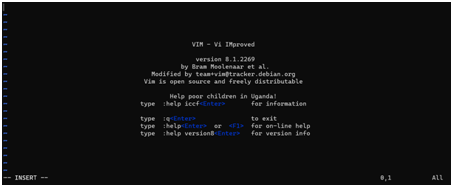
Here’s a list of commonly used keyboard shortcuts used inside the Vim editor in Linux:
i: Used to enter insert mode in Vim editor. Use the Esckey to exit out of insert mode.
dd: Delete a line quickly.
yy: Copy a line/lines inside the editor.
p/P: Paste command
u: Undo command
Ctrl+r: Redo command
:wq: Save and quit Vim editor.
:q: Quit Vim editor without saving a file.
✅cat
To have a look at the users present in our system, we can run this command
1 2 3 | cat /etc/passwd |
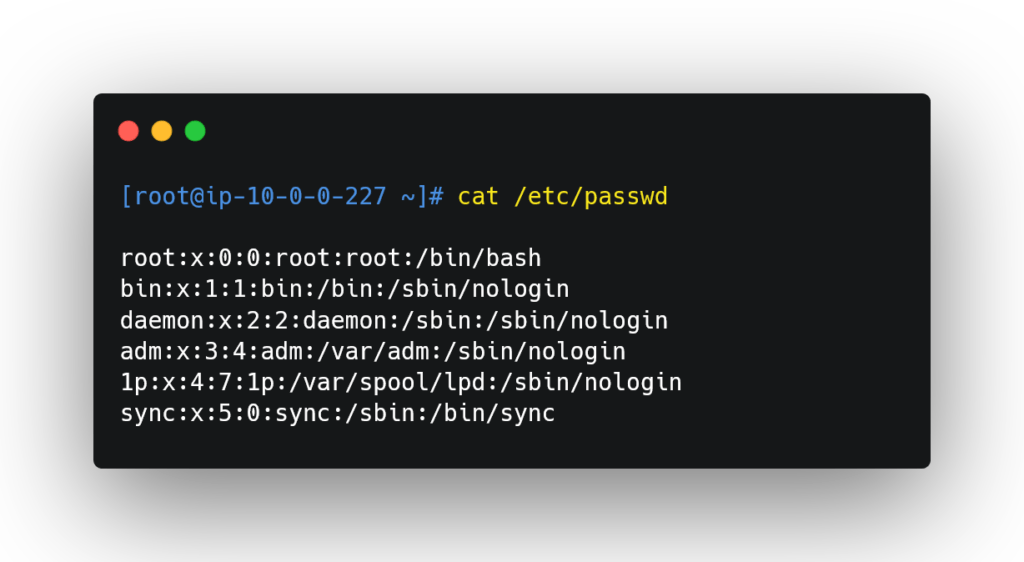
✅useradd
To add a new user to the system we can use this command
1 2 3 | useradd username |

✅passwd
To set passwords for the users we have passwd command.
1 2 3 | passwd username |

✅userdel
We can use this command to delete the users.
1 2 3 | userdel username |
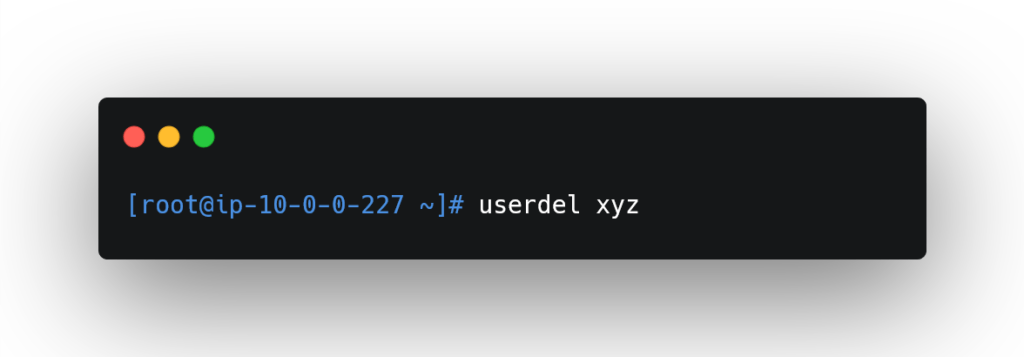
And we can see no output in the user’s directory.
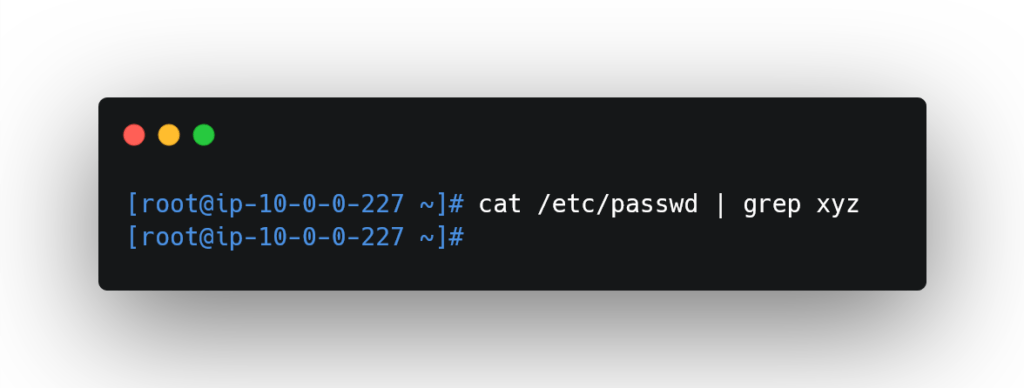
✅whatis
whatis command shows a brief description of what is the functionality of specific built-in Linux command.
1 2 3 | whatis <command> |
A few Examples are
whatis cd, whatis man, whatis help
The above commands will display the purpose of cd, man, and help commands.
So, that’s all about the useful advanced commands of Linux-Ubuntu these are the most frequently used commands which every developer should know. These commands will surely help you to deal with the daily operations.
For more such content keep following and subscribing to this page. Please reach out to us in the comment section or drop us an email, we will surely help you in clearing doubts.
Thanks😊
Also, read
- Introduction to Linux – Ubuntu Basic Commands
- Important Basic Git Commands – Developers should know
- How to revert or undo last commit in Git?

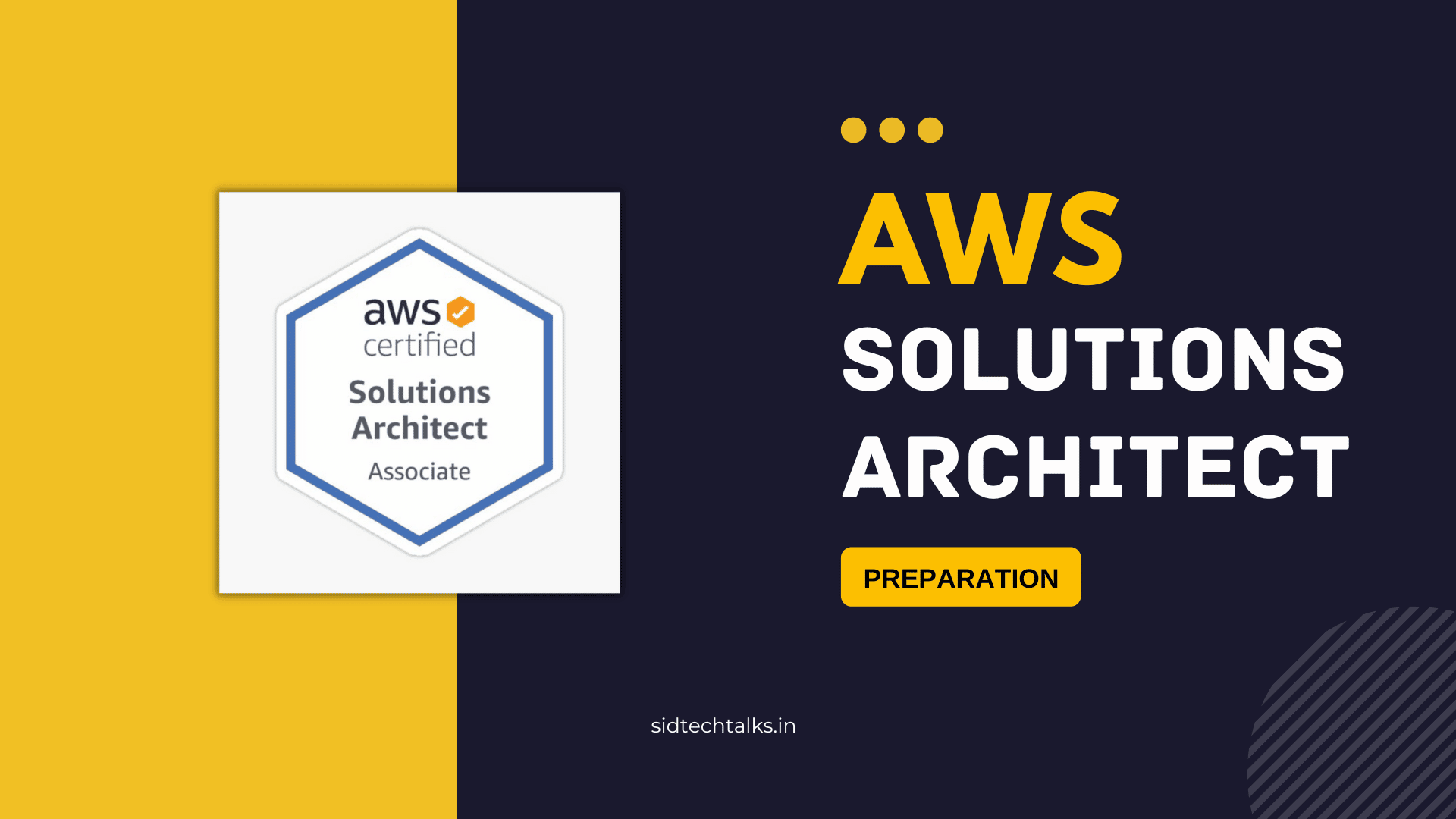



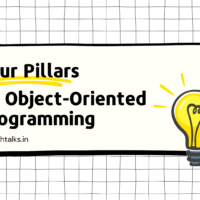

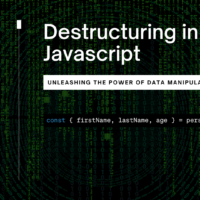


I was looking through some of your articles on this site and I think this website is very informative ! Keep posting.