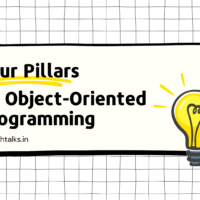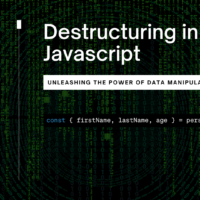In this article, we will explore the concept of destructuring in Javascript(JS), and its benefits, and provide practical examples to understand it better.
Destructuring, a powerful feature in Javascript, allows developers to extract specific values from objects or arrays and assign them to variables.
Destructing simplifies data manipulation and enhances code readability. In JavaScript, we can put arrays in objects and objects in arrays too, the syntax lets us prop everything where we want.
Let’s dive into it to get a better understanding!
Understanding Destructuring in JavaScript
Destructuring in JS involves breaking down complex data structures into individual variables. It provides a short way to extract values from objects or arrays without access to specific elements. This technique is particularly useful when dealing with large datasets or nested data structures.
There are two ways of dealing with data:
Destructuring Objects
When destructuring objects, we use curly braces { } to specify the properties we want to extract. Each property is assigned to a corresponding variable. See the following example:
1 2 3 4 5 6 7 8 9 10 11 12 | const person = { name: 'Sid R', age: 26, profession: 'Developer' }; const { name, age } = person; console.log(name); // Output: 'Sid R' console.log(age); // Output: 26 |
By destructuring the person object, we can directly access its name and age properties without referencing the object itself. This makes our code more readable and concise.
Destructuring Arrays
Similarly, we can destructure arrays to extract specific values. Instead of using property names, we refer to the indexes of the array elements. Let’s consider an example:
1 2 3 4 5 6 7 8 9 | const numbers = [1, 2, 3, 4, 5]; const [first, second, , fourth] = numbers; console.log(first); // Output: 1 console.log(second); // Output: 2 console.log(fourth); // Output: 4 |
Here, we are destructuring the numbers array and assigning the first element to first, the second element to second, and the fourth element to fourth. By excluding the third element with a comma, we can selectively extract the desired values.
Practical Examples of Destructuring in JavaScript
Now that we understand the concept and benefits of destructuring in JavaScript, here are some examples of how destructuring works:
Destructuring Objects with Default Values
We can assign default values to variables when destructuring objects. This ensures the variables have a fallback value if the corresponding property is undefined. Consider the following example:
1 2 3 4 5 6 7 8 9 10 11 12 | const person = { name: 'John Shaw', age: 26, }; const { name, age, profession = 'Developer' } = person; console.log(name); // Output: 'John Shaw' console.log(age); // Output: 26 console.log(profession); // Output: 'Developer' |
Destructuring Nested Objects
Destructuring can also be applied to nested objects and arrays. This enables us to extract values from complex data structures with ease. Consider the following example:
1 2 3 4 5 6 7 8 9 10 11 12 | const nestedObject = { outer: { inner: { value: 'Nested Value', }, }, }; const { outer: { inner: { value } } } = nestedObject; console.log(value); // Output: Nested Value |
Destructuring Arrays with the Rest Pattern
The rest pattern allows us to extract the remaining elements of an array into a new array. This is useful when we want to handle a subset of values separately. Let’s see an example:
1 2 3 4 5 6 7 8 9 | const numbers = [1, 2, 3, 4, 5]; const [first, second, ...rest] = numbers; console.log(first); // Output: 1 console.log(second); // Output: 2 console.log(rest); // Output: [3, 4, 5] |
In this example, the rest variable captures the remaining elements of the numbers array after extracting the first two elements. This allows us to work with the remaining values separately if needed.
Destructuring Function Parameters
1 2 3 4 5 6 7 8 9 10 11 12 | function printFullName({ firstName, lastName }) { console.log(`${firstName} ${lastName}`); } const person = { firstName: 'John', lastName: 'Shaw', }; printFullName(person); // Output: John Shaw |
Destructuring Arrays By Swapping Values
1 2 3 4 5 6 7 | let x = 10, y = 20; [x, y] = [y, x]; console.log(x); // Output: 20 console.log(y); // Output: 10 |
Learn more: [11] Helpful Functions in Javascript that You Need to Know
Benefits of Using Destructuring in Javascript
Destructuring have several advantages when working with complex data structures. Let’s explore some of the key benefits:
1. Enhanced Code Readability
By using destructuring, we can eliminate repetitive and verbose code. It allows us to extract relevant data in a concise and intuitive manner, making our code more readable and easier to understand.
2. Reduced Code Length
Destructuring enables us to extract multiple values in a single line of code. This reduces the overall code length and improves code maintainability.
3. Simplified Variable Assignment
Destructuring simplifies the process of assigning values to variables. Instead of individually accessing object properties or array elements, we can directly assign them to variables, enhancing code efficiency and reducing the chance of errors.
4. Flexible Function Parameter Handling
Destructuring is particularly useful when working with function parameters. It allows us to extract specific values from objects or arrays passed as arguments, making our function calls more concise and expressive.
5. Clearer Data Extraction
Destructuring provides a clear and explicit way to extract data from complex data structures. It allows us to focus on the essential information we need, making our code more maintainable and easier to debug.
🗒️Note: Remember that the variable names used in destructuring should match the property names in the object or the index of the array, respectively.
Now that you have a solid understanding of destructuring in JavaScript, go ahead and apply this technique in your own projects to streamline your code and make it more efficient.
I hope you enjoyed the article and if you found this useful, then please share it with your friends and colleagues.
If you have any queries please feel free to post them in the comments section or anything that you wanted to ask through mail contact.
Happy Coding!
Also read,
- How to Replace Substring in Javascript?
- Split Method in Javascript(JS) – with Examples
- [11] Helpful Functions in Javascript that You Need to Know
- How to start and setup the ReactJS project? – A full Beginner guide